The latest Instagram updates and how they affect your business
Instagram is one of the fastest-growing social media platforms which means it’s a great opportunity for your business to reach new customers. Whether you are looking to build brand awareness, increase engagement with your current followers or find new ones, or make more sales, Instagram has plenty of opportunities for businesses.
However, Instagram is constantly making updates that can affect how you run your business on their platforms. Some people love the changes while others struggle to adapt.
In this blog post, we’ll go over some of the latest Instagram updates and what they mean for your business.
5 of the latest Instagram changes
1. Everyone has the LINK sticker!
Business owners will agree that this is the MOST desired change and long overdue. In the past, you had to have 10K followers to earn the coveted “swipe up” button where you could redirect your Instagram Stories viewers to a URL of your choosing. This made it easy for people watching stories to click to their website, shop on their store, sign up for their webinar or opt-in to a lead magnet.
But everyone else with less than 10K followers?
We had to say things like “Link in my Bio” – not very user-friendly at all.
However, this all changed recently when Instagram released the link sticker to all accounts, and you can find it under your normal stickers option.

To add a link to your stories, simply select the link sticker and paste a previously copied URL that you want to send people to.
At the time of writing this blog, you cannot choose a custom colour for the link, but we’re sure that IG will allow this soon so that you can select an on-brand colour for your link.
2. Bye bye IGTV
The IGTV icon has been replaced with a simple Play button. This section of your IG will keep all your videos, including IGTV but excluding Reels at this time.
Video is incredibly popular on IG, so if you’ve only been using static posts, consider creating some videos to change things up a bit.
Reels are the IG equivalent to Tik Tok, and they are not for everyone but if that video style suits your business/brand/personality, then do try it out because people are getting massive reach with Reels at the moment.
3. Reels up to 60 seconds
This one might still be rolling out, but apparently, Reels are going to extend from 15 seconds to 1 minute long.
There are mixed reviews about this one, with many people preferring the quick-digestibility of the shorter clips. As always, test and see what your particular audience prefers!
4. Desktop publishing
AT LAST! We can finally create posts on our laptops, which makes typing captions so much easier than doing them on a cell phone. Simply log into your Instagram account on your desktop/laptop and click the + button to create your post.
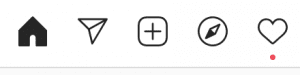
Here’s how to do it:
- Click the + button
- Upload your image (they give you the option to further crop it, should you need to)
- Click “Next”
- Select a filter or manually adjust the image (brightness, contrast etc.) if you need to
- Add your caption, location etc.
- Once you’re done, click the Share button.
Note: at this time, it doesn’t seem to allow you to cross-post to Facebook
5. Number of hashtags
The maximum number of hashtags you can use per post is 30, but recently IG recommended using only 3 – 5 hashtags. In case you’re unaware, hashtags are a way to “file” your post to relevant categories.
For example, if you are a Life Coach for business women with young children, some hashtags that would suit your niche would be #momboss #mominbiz #fempire #fempreneur #momvibes #realmotheerhood #workingmoms.
According to this analysis of 18M accounts by Later, using 20 – 30 hashtags still gives the best performance.

Optimize your hashtag strategy for the best reach and engagement.
Our verdict?
Test it! Try a week using 3 – 5, then 5 – 10, then 10 – 15 and finally, 20 – 30 hashtags. Analyze your data to see which number gives you the best results overall.
And mix it up a little. If you decide that 10 – 15 is best, then do 11 one day and 14 the next. Don’t do the exact same number every day.
Closing thoughts
It’s time to think about how you’re leveraging Instagram for your marketing in a new way.
If you haven’t already, start thinking of ways that the changes in the platform will impact your business and what strategies you’ll need to implement moving forward.
We hope these tips have been helpful! Let us know if we can help with anything else along this journey.







