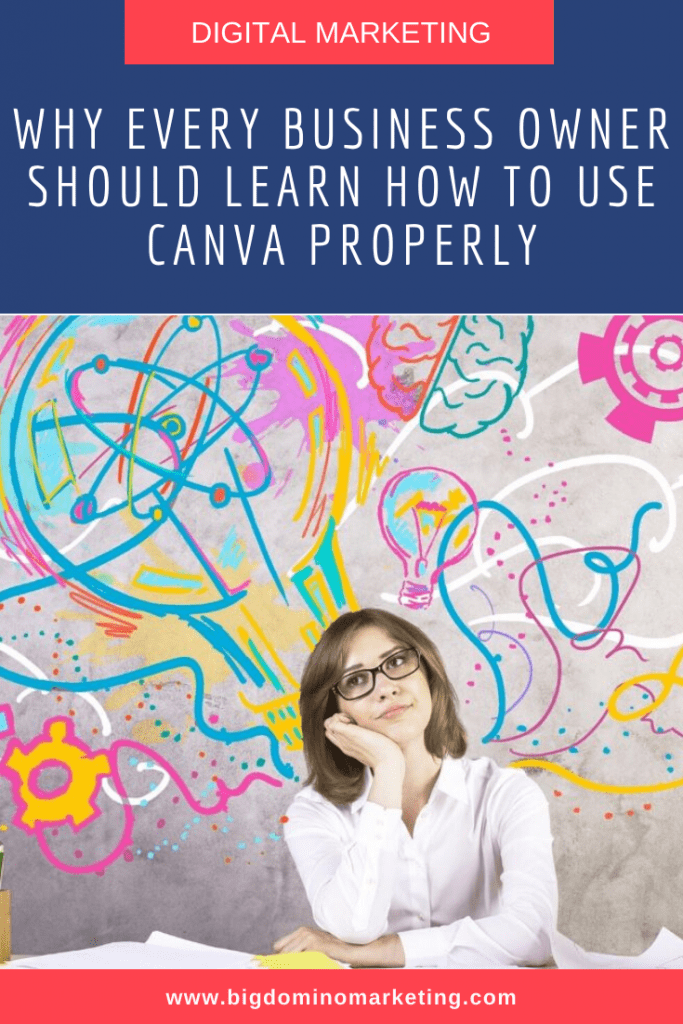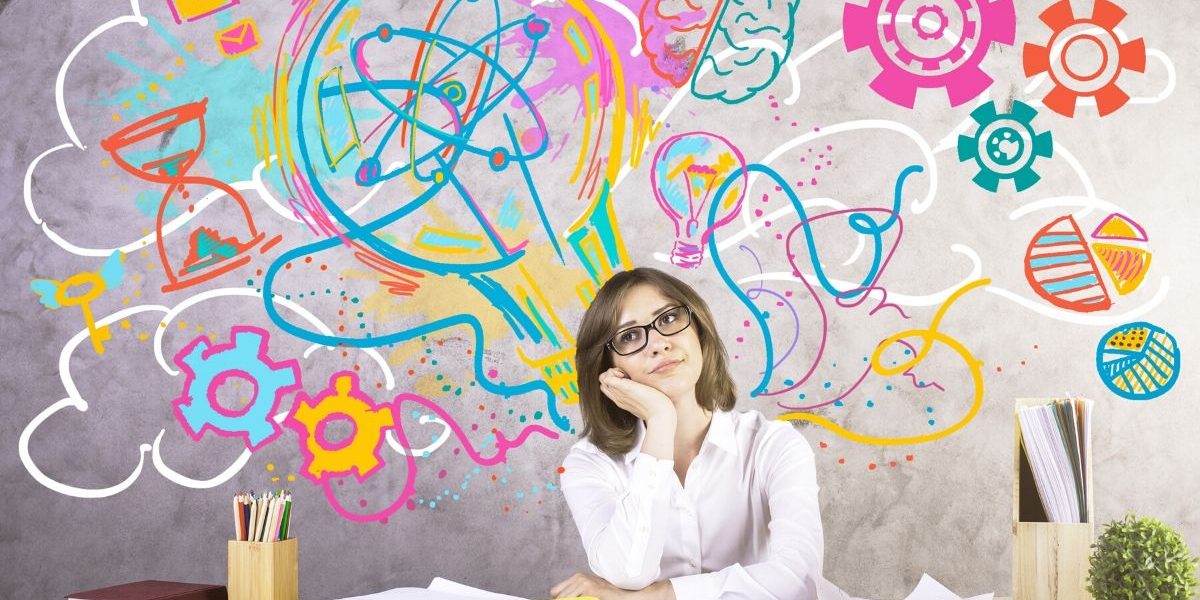How this free platform can transform your business forever
Owning your own business and trying to choose the right tools and software can be like opening Pandora’s box. There are just so many options out there.
When it comes to design, however, Canva (sometimes pronounced Canve 😉) is Queen.
In this post, we share the best features and why we love Canva for your business.
What is Canva
We’re sure you already know what Canva is, but once upon a time, we’d never heard of it. So for those people new to online marketing, branding and design, congratulations, you’ve hit the jackpot!
Canva was founded in 2012 and empowered graphic designers and non-designers alike with their simple drag-and-drop functionality and loads of features.
You can access Canva using your laptop/desktop or via their mobile app, so it’s available to you 24/7 provided you have an internet connection.
Best of all, Canva’s free version is exceedingly generous – you get tons of free features with which you can make incredible designs for your business.
Canva for your business: Free Features
Canva has gone above and beyond when it comes to the number of options available completely for free.
In fact, we (as a digital marketing agency) have created thousands of graphics using their free version over the years. Recently, however, our team has upgraded to the pro version and we’ll talk more about that later in this article.

Canva or Canve makes designing graphics for your business quick and easy.
The fact is, if we were able to successfully run paid marketing campaigns and social media for international clients using the free version, then we have no doubt whatsoever that you’ll be able to do the same for your business.
Some of the free features include:
1. Stock photos: conveniently sorted into popular categories to help you quickly find the perfect picture.
2. Text: add text to your image. This option features some cool examples which display various complementary fonts you can use.
3. Music: for videos.
4. Videos: various short videos that you can use. Be careful to stick with videos that complement your brand voice.
5. Backgrounds: you get to choose from landscapes, patterns, gradients, abstract, food, textures and more. This is a great place to find pictures in addition to the photo menu.
6. Uploads: you can upload your own images and photos for further use in your designs.
7. Folders: on the free plan you can create two folders. We suggest using one for Templates so that you can reuse designs with just a few simple tweaks. An example of this would be a “quote” template that you simply edit with a new quote each time but the overall look and design stay consistent.
8. Elements: our favourite collection of features including shapes, grids, frames, stickers, charts, gradients and more. THIS is where your true creativity gets to shine because the possibilities are literally endless.
What can you create using Canva?
Just about anything a new business would require!
If you’ve been thinking of using Canva for your business, we know you won’t be disappointed.
You can quickly and easily churn out:
– A Logo
– Business Cards
– Ebooks/lead magnets for email opt-ins
– Presentations
– Facebook page cover
– Facebook posts
– Instagram posts
– Instagram Stories
– LinkedIn posts
– Pinterest pins
– And so much more!
You can even type in custom dimensions for any size requirements not covered by their templates. Seriously, Canva has thought of EVERYTHING.
Why you should use Canva for your business
In case it isn’t glaringly obvious, Canva is the ideal choice for your small business because it’s free and breathtakingly easy to use.
In mere minutes you can craft a design which would take hours and a steep learning curve to learn how to do on Photoshop or Illustrator.
As a business owner, you wear so many hats and you don’t have time to become an expert at fancy programs. You might also not be able to afford a fancy graphic designer just yet.
And that’s why Canva is the answer to your prayers.
Should you go Pro?
Canva does have a paid version called Canva Pro (formerly Canva For Work) and it’s pretty cool if we say so ourselves. One of the things we love about it is that you can set your brand fonts, logos and colours, making on-brand designing a breeze.
You also have the cool “transparent background” download option which is very useful when you want things like your logo to not have an obvious white or black background.
This means you can overlay your logo on other colours because only the logo itself is in the image. No background = no problem!
You’ll also get 60K+ free templates (only 8K+ on free) and a few other cool features.
The pro feature we use the most is their one-click resize button.
Imagine this: you’ve created a gorgeous design for Instagram and it’s so good, you realise that you want to use the same design pretty much EVERYWHERE. You want to use it as a Facebook cover, LinkedIn post, Pinterest Pin and Instagram Story, the works.
On the free version of Canva, you’d have to start a new design in the correct dimensions. In other words, you’d have to select Facebook Cover for a new design and start from scratch to make your design for that different size. You’d have to do this for every platform and size you want the same image on.
Yes, you can “copy and paste” certain aspects of your original design but this takes a long time and must be repeated on each new design size. But with the pro version, you simply click the “Resize” button and you can make resized copies of your current beautiful design in all the other sizes you want.
Note, sometimes you’ll convert a design from horizontal (eg: FB cover) to vertical (eg: Pinterest Pin or IG Story), so you might have to rearrange some of the elements or make the text or image bigger/smaller to get the newly sized image to look perfect.
However, doing minor editing still way faster than designing the whole thing from scratch multiple times over. This feature alone has by far has saved us the most time and it makes Canva Pro a must-have for our agency. We think you’ll enjoy it too.
Take action now
As a team that uses Canva daily for designing Facebook ads and social media posts for ourselves and our clients, we have become accustomed to the features and use them without thinking.
If you’re new to all this and are just still figuring out your way around Canva, all these design options and free features can be a bit confusing. Maybe you’ve tried using Canva but are struggling to get things to look right.
We realised that many business owners are excited to learn new things, but sometimes get stuck and need help with some of the basics, just to get started.
For this reason, we created a Canva 101 course to help you navigate all the options and get good at using Canva in the shortest time possible.
If you’re a beginner, this is the perfect intro for you.
You’ll get:
• 8 Online Videos: We’ll take you by the hand and show you how to create beautiful images using Canva
• Unlimited Access: After purchasing the product you access does NOT expire after a set period!
• More Time and Money: Knowing how to create beautiful images fast will save hours for your business!
PLUS some awesome free bonuses.
Sound good? Then click here for more information.
To the seasoned pro’s out there who have been designing for ages, let us know: do you enjoy using Canva? What are your favourite features?