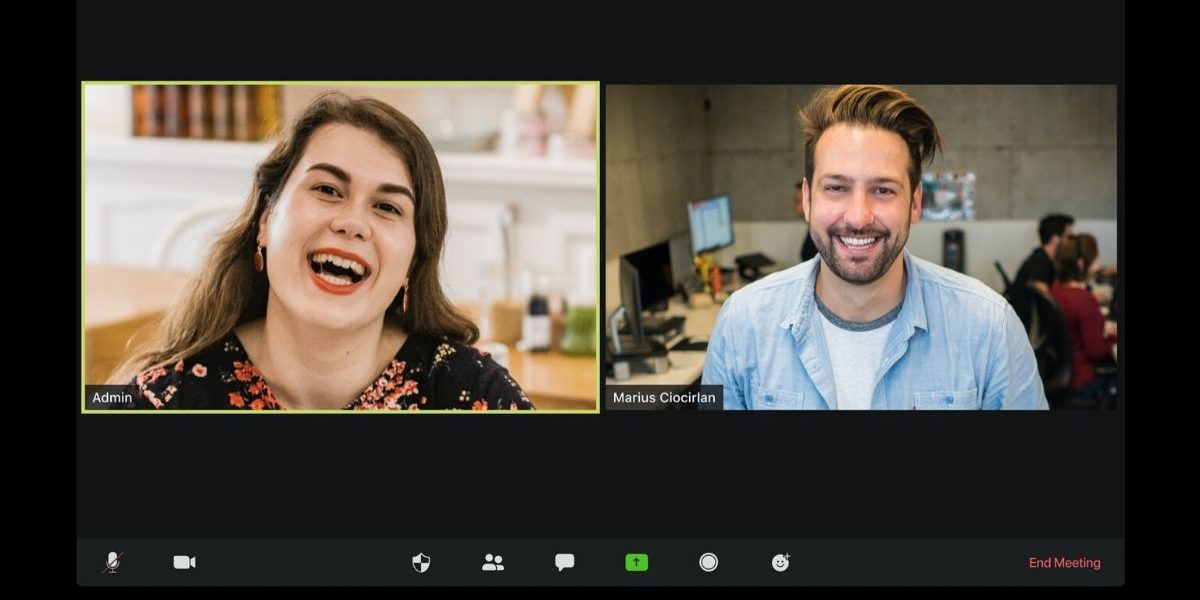Simple tips to handle video conference calls like a pro
With the global pandemic, many people are working from home and this means more time speaking with coworkers and clients via video conferencing.
Even after the pandemic is over, we predict that many people will work from home more often, and this means that they need to look professional on their video calls.
That’s why we’ve assembled some simple tips to help you look your best on camera, so that you come across as attractive, attentive and professional.
Tips to look good on your video conference calls
These tips and tricks will help you look and sound your best while you are taking video conference calls.
You can also apply some of these tips to your Facebook Lives, Instagram stories, IGTV videos and more.
Any situation which calls for you being on camera will benefit from these strategies to look and sound your best.
1. Lighting
Lighting is one of the most, if not the most, important factors when it comes to looking good on camera.
If you regularly record yourself on video, you might already own a ring light and a softbox – these items are used to give you the most flattering appearance on camera.
However, if you don’t have these items then don’t worry, we have you covered!
Daytime calls:
Calls taken during the day should be done near a bright source of natural light.
Ensure that you don’t sit with a brightly lit window directly behind you, because your entire face will be cast in shadow and it will be impossible to see your face clearly.
Sitting directly facing a sunny window won’t work either, because it will be so bright that you won’t be able to open your eyes properly.
Sit near a source of bright light, but not directly in it.
This might seem completely obvious but we are often on calls where people are improperly lit exactly how we’ve described above, so keep lighting in mind for your next conference call.
Evening calls:
For evening or nighttime calls, the worst possible lighting is overhead lighting, especially fluorescent lights.
Overhead lighting causes long, dark shadows on your face and turns your face into something from a horror show.
There is a simple trick to improve your lighting and all you need is a lamp.
Just place a lamp (that has a lampshade) directly behind your laptop, facing you.
A lamp in this position casts a soft, warm and flattering light onto your face.
2. Positioning
When we say positioning, we mean the position of the camera, whether it’s via laptop, webcam or your phone.
We’re also talking about your physical body and how it’s positioned during the call.
Let’s discuss each in turn.
Camera position
Like lighting, the position of your camera also affects how good you look on camera.
By far one of the most unflattering positions is to have your laptop open and be staring down into the camera.
This gives you a triple chin and is not a good look for anyone.
The ideal position of your camera is actually at eye-level or slightly above eye-level, with the camera angled very slightly down.
Remember, no one can see your laptop or phone, so get creative to elevate your camera.
You can stack some books to place your laptop at the correct height.
Just ensure that whatever surface you use is level and above all, stable. You do not want to wreck your expensive laptop or phone because you placed it on an uneven surface.
Look directly into the camera to give the appearance of eye-contact with the other people.
Your position on camera
Let’s talk about your positioning when it comes to being on video.
Be mindful of how much space you’re taking up of the video frame. If you sit too far back, you’ll look shrunken and overwhelmed by your surroundings.
Sit too close and you’ll have people staring at your pores and nose hairs.
A good distance is roughly an arm’s length away. Don’t sit too low down where people can only see you from the chin up. And conversely, don’t have the camera positioned such that it cuts off the top of your head.
Sounds obvious, we know, but here at Big Domino Marketing the entire team permanently works from home, so we take a lot of video conference calls and you won’t believe how often we see these very preventable video faux pas.
3. Audio
Most laptops come with relatively good audio but you might prefer to use an external microphone (or a headset) to improve the quality of your audio.
Another factor is your internet speed – this will affect video and audio quality so for effective video conference calls, you’ll need to upgrade to a fast internet line.
4. Personal appearance
We love that you are working from home in your comfiest tracksuit pants, but when you take video conference calls, it’s important to convey the correct message with your appearance.
The best thing to do is to show up to your video meetings dressed to the same standard as you would if you were meeting face-to-face.
If you will be sitting the entire time, then by all means, wear pyjamas on the bottom half of your body (or no pants at all, we don’t care!).
But from the waist up you should be dressed in the manner that your colleagues and clients would be accustomed.

Special tips for the ladies:
Beware the low cut tops! Especially if you’ve raised your laptop and the camera is now angled slightly downwards.
Also be very careful of sheer fabrics and even black tops, most importantly if you happen to have a ring light or a light shining directly onto your body because sometimes this can make fabric appear more transparent on camera.
You can always do a quick recording of yourself or check what you look like on camera before your meeting starts to avoid any embarrassing moments.
5. The background
Appearance on camera is not limited to how you look, but also how your background looks.
A messy, cluttered background does nothing to convey professionalism and efficiency to the people you are talking with.
And believe us, they’re looking!
Sit in a clear, uncluttered space with minimal objects in the background.
Ideally, your background should have no movement such as plants swaying in the breeze or wind-chimes outside the window. Movement is very distracting for the other video participants.
If you have no option but a busy background, then keep in mind that Microsoft Teams has a “blur background” function which you could put to good use.
Maybe your calls are on Zoom, in which case there is an option to add a virtual background.
They have a few options available to choose from, but we suggest that you rather go onto Pexels or Unsplash and find a neat, neutral looking image to upload.
We don’t suggest using the beach background (complete with swaying palm trees) on business calls, but a background like that might be fun to use when doing video calls with friends and family.
6. Etiquette
Let’s discuss some basic principles that will make your calls go smoother and also convey that element of professionalism to your video conference calls.
The sound of silence
If you are on a video conference call and you aren’t speaking, please mute yourself. Do it even if you think you have no noise in the background.
There is nothing more annoying than trying to listen to the MD talk when the screen and audio suddenly cuts to someone scratching in their desk drawer for a sweetie.
Just make it a rule to always mute yourself. Except when you are speaking.
Pro tip: if you are the host of a meeting, often you’ll have the option to mute all attendees upfront. This is a good habit to have and then anyone who wishes to speak will have to unmute themselves.
Standing up, fidgeting
If you need to move around the room whilst on a call, select the “hide video” or “video off” option so that no one can see that you’re getting up. Especially if you aren’t wearing pants!
Don’t walk around the house carrying your phone or laptop – this is fine for IG stories, but not for professional work video calls.
It’s extremely distracting if there’s a bunch of people wiggling , eating and moving about in the frames.
So keep fidgeting to a minimum, because fidgeting can make you look disengaged in the meeting.
Speaking of which, another thing to look out for is your resting “V” face. This is like your resting B face (you know which one we mean) but on video.
In short, this is the expression you make when you’re on a video call but the topic being discussed doesn’t apply to you. So you might adopt a bored-out-of-your-mind expression.
Or even worse, you might forget you’re on camera and start scratching at your face or looking down at your cell phone.
Don’t do this!
Be mindful to look attentive and alert even if the topic is boring you to tears. Because, again, other people are watching.
The takeaway on how to look good on video
Pandemic or not, you’ll likely be taking many video conference calls and meetings in your life.
Use these tips to look confident, poised and professional on your video calls so that you can focus on the important work at hand.
As always, we strive to give you information that is easy to immediately implement in your life.
So if you have any other great tips, let us know in the comments.